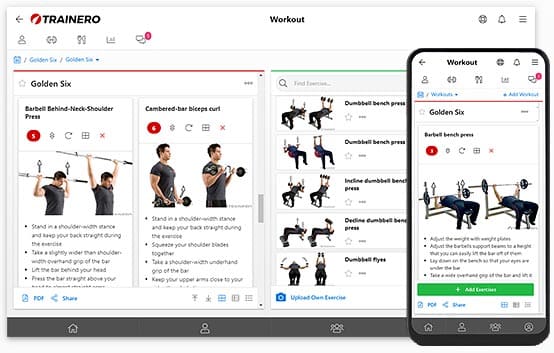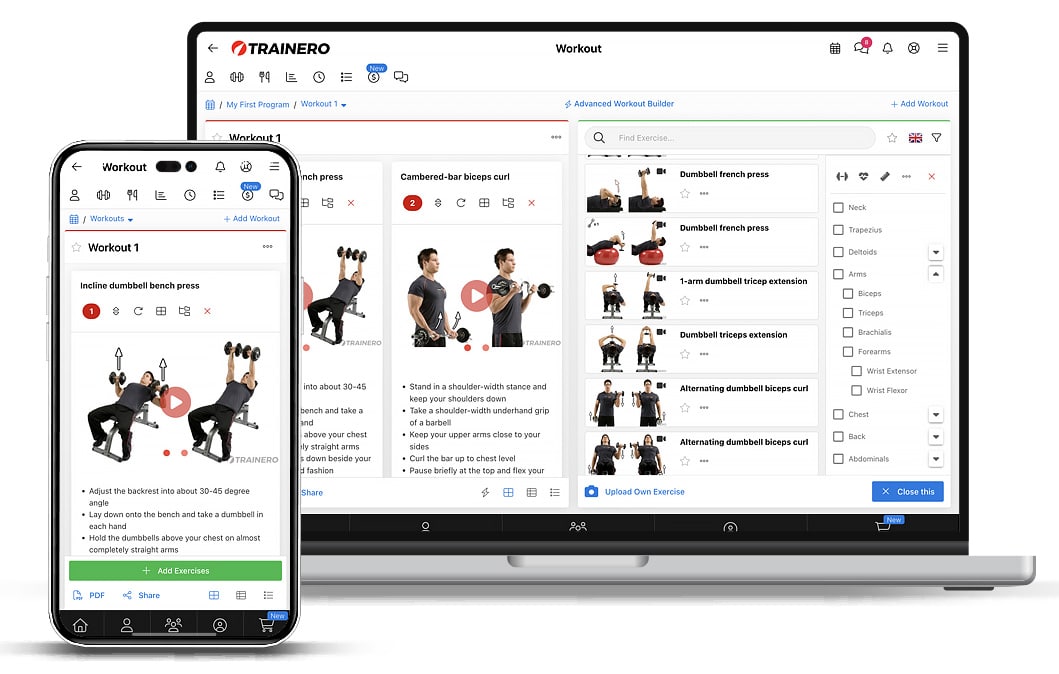As a fitness professional, creating customized workout plans is crucial for client satisfaction and progress. Trainero.com offers a comprehensive, user-friendly platform for creating personalized workout plans with access to an extensive library of exercises and advanced tools to ensure efficiency. Whether you’re building a completely unique plan or need a ready-made template, Trainero makes the process seamless and profitable.
1. Create Workout Plans with a Massive Exercise Library
Access to Over 2000 Exercises
Trainero provides one of the most extensive exercise collections in the market. With over 2000 exercises at your disposal, you can create versatile and effective workout plans that cater to every client. Each exercise includes both image and video options, making it easier for clients to understand the proper form and technique.
- Variety of Exercise Types: The collection covers multiple types of workouts, including:
- Weight Training: Includes a range of variations like:
- Dumbbells: For unilateral exercises that help balance muscle development.
- Bodyweight Exercises: Push-ups, pull-ups, and squats that require no equipment, perfect for clients who train at home.
- Bars (Barbells): Classic compound exercises like deadlifts, bench presses, and squats to maximize strength.
- Machines: Leg presses, chest presses, and other machine-based exercises for guided movement and isolation.
- Cables: Cable flys, rows, and other exercises that allow consistent tension and different movement angles.
- Cardio: A variety of exercises to increase endurance, from running and cycling to high-intensity interval training (HIIT).
- Stretching: Dynamic and static stretches to improve flexibility and prevent injuries.
- Pilates and Yoga: Incorporates core-strengthening moves and poses to enhance balance, flexibility, and mindfulness.
- Circuit Training: Designed to combine strength and cardio, keeping the heart rate elevated for a full-body workout.
- Weight Training: Includes a range of variations like:
- Comprehensive Equipment Options: Whether your client needs exercises using dumbbells, barbells, kettlebells or movement stick, Trainero’s library has it all.
- Multilingual Instructions: Each exercise is complete with default instructions available in five different languages, making it easier to communicate effectively with clients from different linguistic backgrounds.
Add Your Own Custom Exercises
Can’t find a particular exercise in our extensive collection? No problem—Trainero makes it easy to add your own!
- Upload Photos or Videos: Simply take a photo or record a video of your unique exercise, and you can instantly add it to the library.
- Add Personalized Instructions: Write your own instructions, define the type of exercise, and specify the equipment required.
- Build a Custom Team Library: Once uploaded, the new exercise will be available to all co-trainers, allowing you to build a personalized collection that suits your entire team.

2. Adding Exercises to the Workout Plan
Add Exercises with a Single Click
Efficiency is key when building a workout plan, and Trainero simplifies the process. With just one click, you can add exercises from the collection directly into your workout plan.
- Drag-and-Drop Interface: Change the order of exercises easily by dragging and dropping them into the desired position.
- Integrated Search Tool: The exercise collection and search tool remain on the right side of the screen, ensuring you never need to switch between pages, allowing you to build workout plans faster than ever.
Edit Exercise Instructions and Customize Details
Personalization is critical, and Trainero allows you to fully customize each exercise.
- Edit Default Instructions: Want to adjust our default instructions or change the name of an exercise? Simply click the text and make your changes. These edits are saved, so each time you use the exercise, your custom instructions will be applied.
- Detailed Reps & Sets Management:
- Add repetitions and sets, target weights, rest periods, and even heart rate zones for cardio exercises.
- Trainero lets you see the most recent weights used by a client, making it easier to track progress and adjust the plan accordingly.

Advanced Training Methods: Supersets and Giant Sets
Trainero supports advanced training techniques like supersets and giant sets to enhance your clients’ performance.
- Supersets with a Click: Simply click the Superset button between two or more consecutive exercises to combine them. The exercises will be highlighted in the same color, making it easy to see which ones belong together.
- Add Special Instructions: Write additional instructions for each set, providing the client with more detailed guidance.
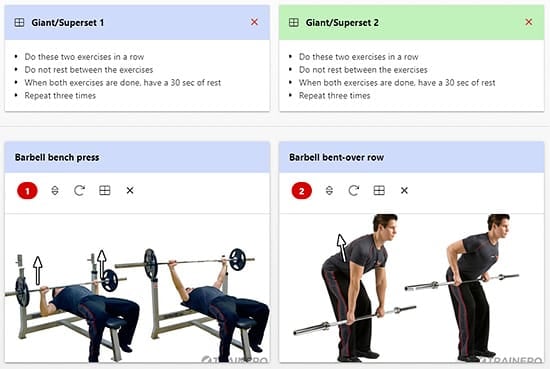
Use the Workout Wizard for Speed and Precision
For those who want to maximize profitability and efficiency, Trainero’s Workout Wizard is an essential tool. Create complete workout plans in under 60 seconds with the help of a sophisticated AI-based algorithm that customizes the plan based on your client’s needs. Once the workout is created, you can further modify it to ensure it meets your client’s unique goals.
3. Building and Sharing the Workout Calendar
Building the Calendar
Once your workout plan is complete, integrating it into your client’s calendar is simple.
- Add to Calendar with Ease: Select the workout plan and tap the desired day on the calendar. This makes scheduling easy and ensures that clients know exactly what to do and when to do it.
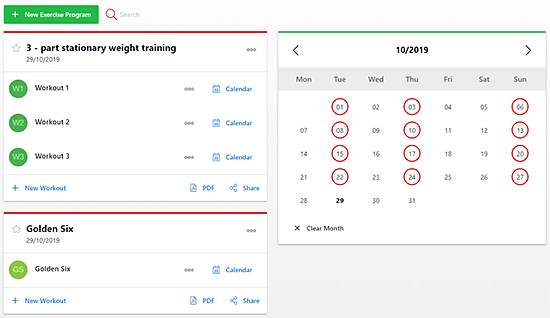
4. Share the Workout Plan
Invite Clients to Trainero
When you invite your client to Trainero, they gain access to a personal account where they can view all workout plans, calendar schedules, tracking information, and use advanced communication tools. The Trainero Client app is available for both iOS and Android, offering a convenient way for clients to engage with their workouts anytime, anywhere.
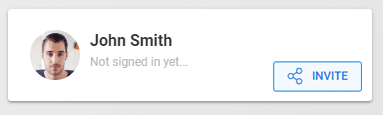
Send PDF Plans by Email
Not all clients may want to use the app—sometimes a PDF version is all they need. Trainero makes it easy to send workout plans as a PDF via email:
- Customized Branding: Each PDF has your logo on the top left, ensuring that your brand remains front and center.
- Send to Multiple Clients: Select a plan and send it to one or many clients at once, complete with a customizable subject and email message.
- Download and Print: You can also download the PDF and print it if your client prefers a hard copy.
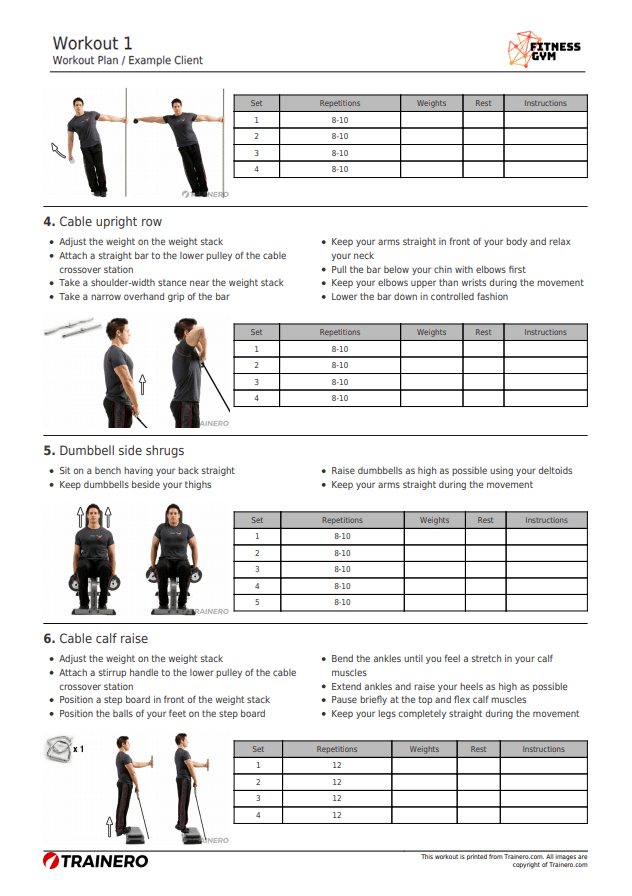
Conclusion: Create, Customize, and Deliver Effective Workouts with Trainero
Trainero gives fitness professionals everything they need to create, customize, and deliver high-quality workout plans that keep clients motivated and on track. From a comprehensive exercise library to the ability to upload custom exercises and use advanced training techniques, Trainero simplifies the process of creating engaging, effective workout plans.
Plus, tools like the Workout Wizard and easy calendar integration save time and enhance productivity, giving you more time to focus on your clients and grow your business. Sharing plans is just as simple—invite clients to the Trainero app or send personalized PDF versions, complete with your branding.
Ready to take your workout planning to the next level? Get started with Trainero today and experience the ease of professional, customized coaching.

Unlock your fitness potential with Trainero! Get a 14-day free trial and access personalized workout plans, expert coaching, and progress tracking—all in one app. No commitments, just results. Start your free trial today and take your fitness journey to the next level!