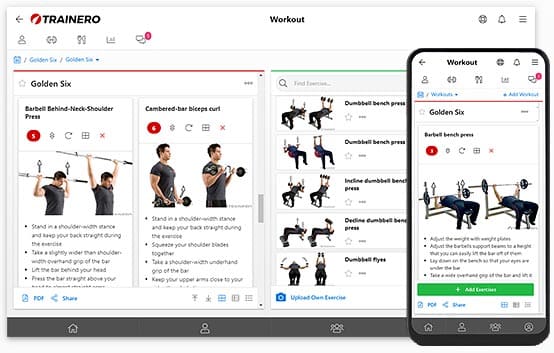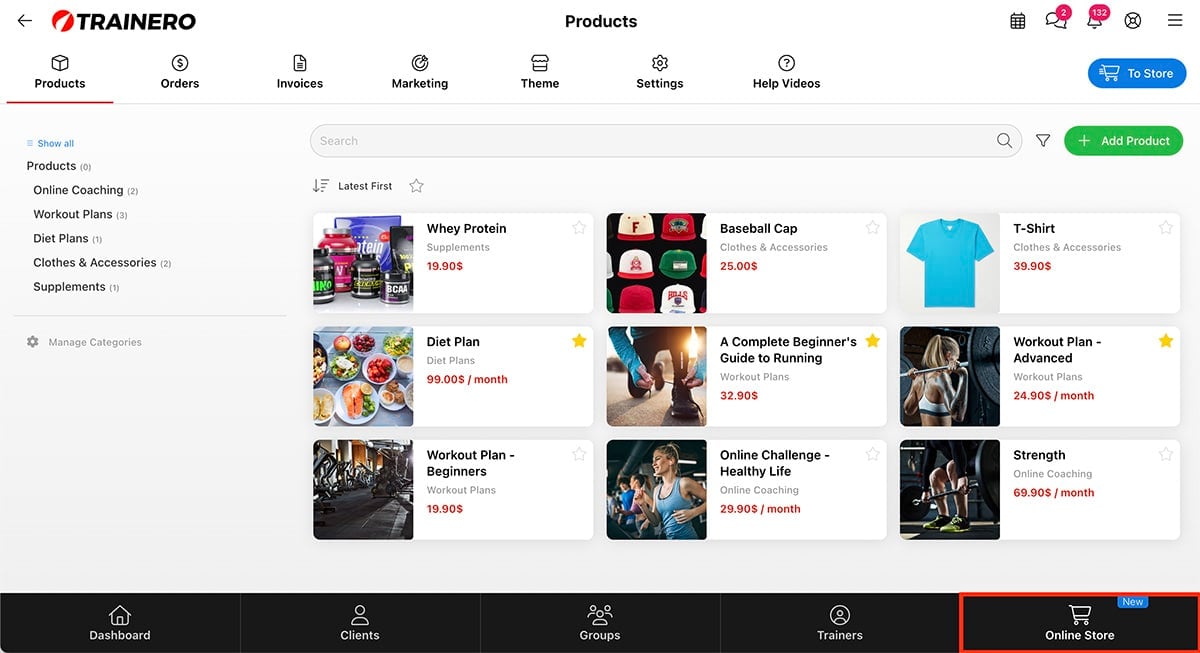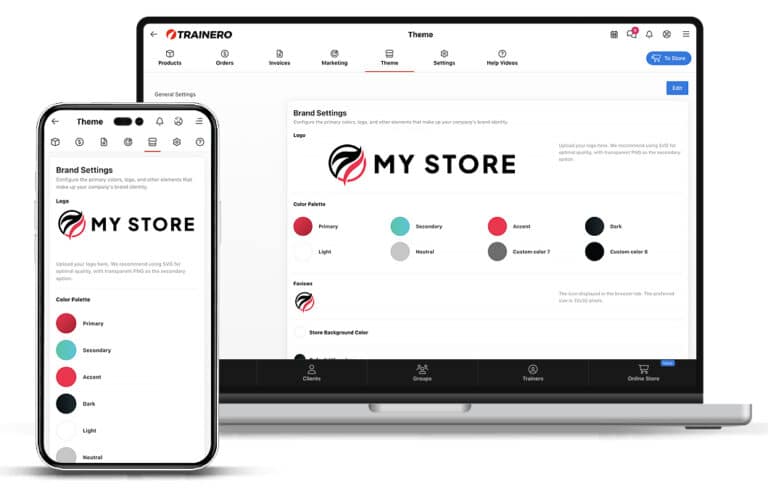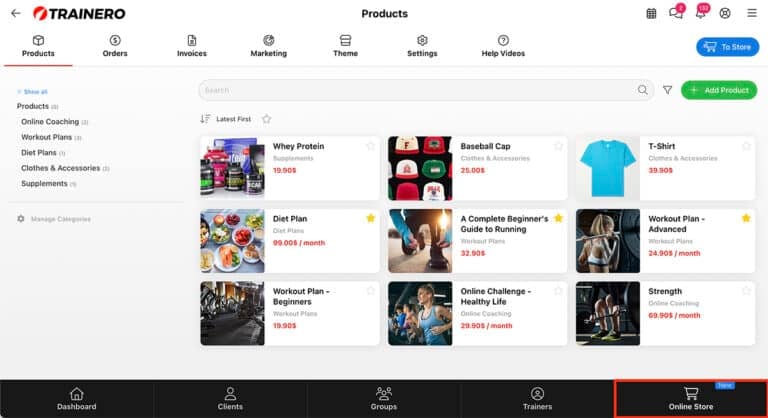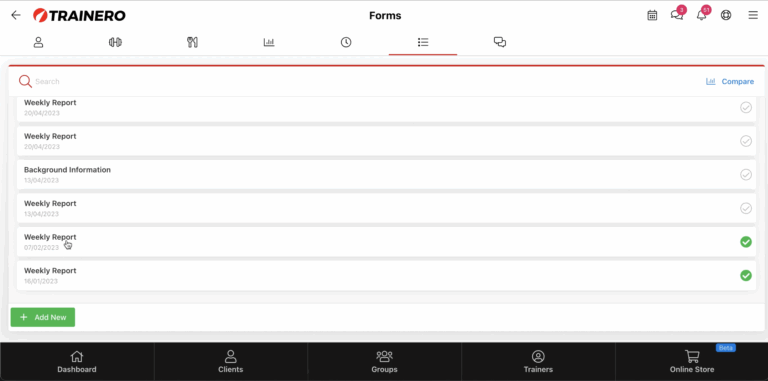At Trainero.com, we know that modern coaching is about more than just face-to-face sessions — it’s about creating value for clients through digital and physical products. Whether you’re a personal trainer, gym owner, or online coach, Trainero’s built-in online store gives you a powerful way to sell anything from online challenges and memberships to supplements and clothing.
Why Should You Use the Online Store?
As a coach or personal trainer, your time is limited. You can only sell so many one-on-one sessions in a day — and once your schedule is full, your income is capped. This makes it hard to grow your business without burning out.
That’s why creating products for Trainero’s online store is a game-changer. By offering digital content, memberships, and physical products, you can create unlimited revenue opportunities that don’t depend on your working hours.
Once a product is set up, clients can purchase anytime — and everything is delivered automatically.
Imagine earning revenue while you sleep — that’s what digital product sales and automated delivery can do for you. Whether it’s a pre-built workout plan, diet plan, or an online challenge, once it’s live in the store, it can sell to dozens, hundreds, or even thousands of clients without any extra effort from you.
Here’s why you should start using Trainero’s online store today:
✅ Automated delivery of digital content directly to your clients’ app after purchase
✅ One-time purchases or recurring subscriptions — you decide how to sell
✅ Sell physical products like supplements, gym apparel, and more
✅ Save time with fully automated processes — focus more on coaching, less on admin

Unlock your fitness potential with Trainero! Get a 14-day free trial and access personalized workout plans, expert coaching, and progress tracking—all in one app. No commitments, just results. Start your free trial today and take your fitness journey to the next level!
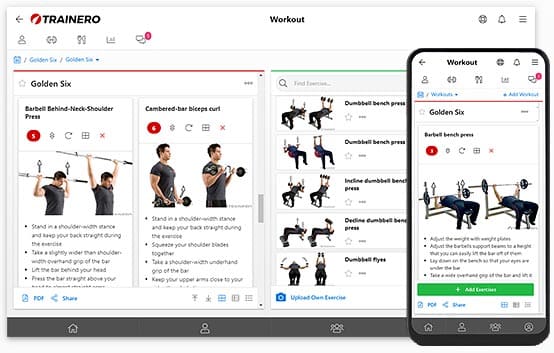
What Can You Sell?
With Trainero’s online store, the possibilities are endless. Here are some examples of what you can offer:
- Online challenges and courses
- Workout and diet plans
- E-books (workout guides, recipe books, mindset coaching, etc.)
- Group coaching
- Gym memberships
- Physical products (e.g., supplements, clothing, hats)
- Subscription-based services (recurring memberships, coaching packages)
Whether you want to scale your business digitally or sell physical goods, Trainero gives you the tools to do both — all in one place.
Step-by-Step: How to Create Products in Trainero’s Online Store
You can also review our detailed help article here.
1. Create Your Digital Content
Start by creating the digital content you want to sell in your Coach Account. For example:
- A 4-week workout plan
- A nutrition plan
- An e-book or training guide
- An online coaching group or challenge
- A membership package
When a client purchases a product that includes digital content, Trainero automatically takes a copy of that content and activates it in the client’s own account inside the Client App. This means each client gets their own version of the content — fully automated, without any manual work from you.
You can also create unlimited types of content and reuse them in as many products as you want — saving you time and effort.
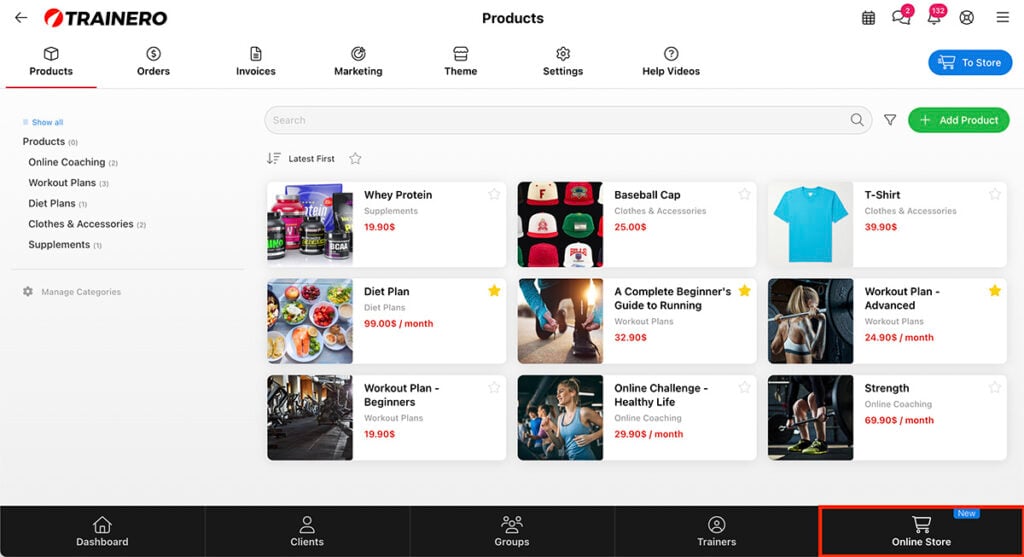
2. Create a Product in the Online Store
Go to the Online Store section in your Coach Account and click “Add Product.”
Fill in the product details:
- Product name and description — Make it clear and engaging
- Price — Set it as a one-time payment or a recurring subscription (e.g., monthly)
- Product image — Upload an attractive, professional image
You also have full control over how and when the product is visible and accessible:
- Publish the product to make it visible and available for everyone to buy.
- Keep the product hidden, so only people with a direct link can purchase it — ideal for exclusive offers or private groups.
- Archive products you no longer want to sell but may want to reactivate later.
Additionally, you can enhance the buying process with the following features:
✅ Attach contract(s) to the product that clients must read and agree to before purchasing — perfect for terms of service, liability waivers, or coaching agreements.
✅ Customize the order confirmation email that is automatically sent to clients after purchase — a great way to provide a personalized thank-you message, next steps, or important instructions.
✅ Copy old products as templates for new ones — making it quick and easy to create similar products without starting from scratch.
3. Link Digital Content to the Product (Optional for Physical Products)
If your product includes digital content (like a workout plan, e-book, or online course), go to the “Digital Content” section within the product setup.
Here you can:
- Add one or more pieces of content to be delivered automatically to clients
- Set when the content becomes available in the Client App — for example, immediately after purchase or on a specific date
✅ Bonus Feature: You can also release digital content bit by bit over time! This is perfect for creating structured programs and courses where clients receive new material gradually. For example:
- Activate the first part of the content instantly after purchase (such as a welcome module or first week’s workout)
- Schedule the remaining parts to unlock progressively — like new workouts, lessons, or resources every 4 weeks
This allows you to guide clients through a longer journey, keeping them engaged and supported over time — completely automated.
4. Add Physical Products (Optional)
If you’re selling physical products (such as supplements, clothes, hats, or equipment), you can skip the digital content part and focus on adding product details, pricing, and shipping information.
✅ Product Variants: You can also set up product variants, such as different sizes, colors, and styles — for example, t-shirts in various sizes (S, M, L, XL) and colors (black, white, red).
Product variants work perfectly for supplements as well. You can easily create options like whey protein in different sizes (for example 500g, 1kg, 2kg) and flavors (vanilla, strawberry, chocolate, etc.), so clients can choose exactly what they want before purchasing.
With product variants, managing different options for physical products becomes easy, and you can offer a more customized and flexible shopping experience for your clients.
5. Follow-up Products — Sell More with Automated Product Offers
With Follow-up Products, you can automatically offer additional products to clients who purchase your main product — helping you increase sales and continue serving your clients beyond the initial purchase.
Here’s how it works:
- You can attach one or more follow-up products to any main product
- The system will automatically offer these follow-up products to the client at the right time — immediately after purchase, 1 month later, or whenever you decide
- Follow-up products can be set as mandatory, meaning they are automatically activated for the client, and a payment link is sent to complete the purchase
- Alternatively, follow-up products can be offered as optional, so the client will receive a offer email with a purchase link to buy it if they want
This is a powerful way to create multi-step programs or long-term coaching packages that clients can commit to over time, fully automated — saving you time and increasing revenue opportunities.
6. Publish Your Product and Start Selling!
Once everything is ready, publish the product — and start selling right away!
After each purchase:
- Digital content is automatically delivered and activated in the Client App
- Subscriptions and follow-up products are billed automatically as needed
- You’ll get real-time payment notifications, and all transactions are tracked in your system
Final Thoughts
With Trainero’s online store, creating and selling products is fast, flexible, and fully automated. Whether you focus on digital coaching products or physical goods, you can now build recurring income streams and serve more clients — without adding extra hours to your day.

Unlock your fitness potential with Trainero! Get a 14-day free trial and access personalized workout plans, expert coaching, and progress tracking—all in one app. No commitments, just results. Start your free trial today and take your fitness journey to the next level!