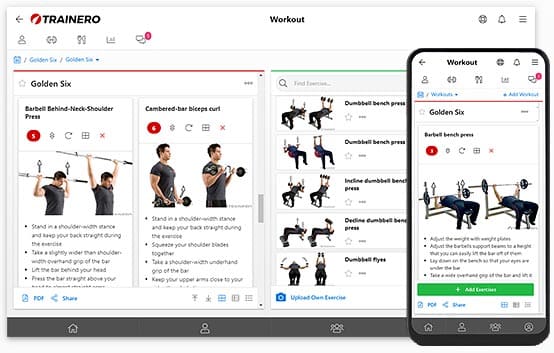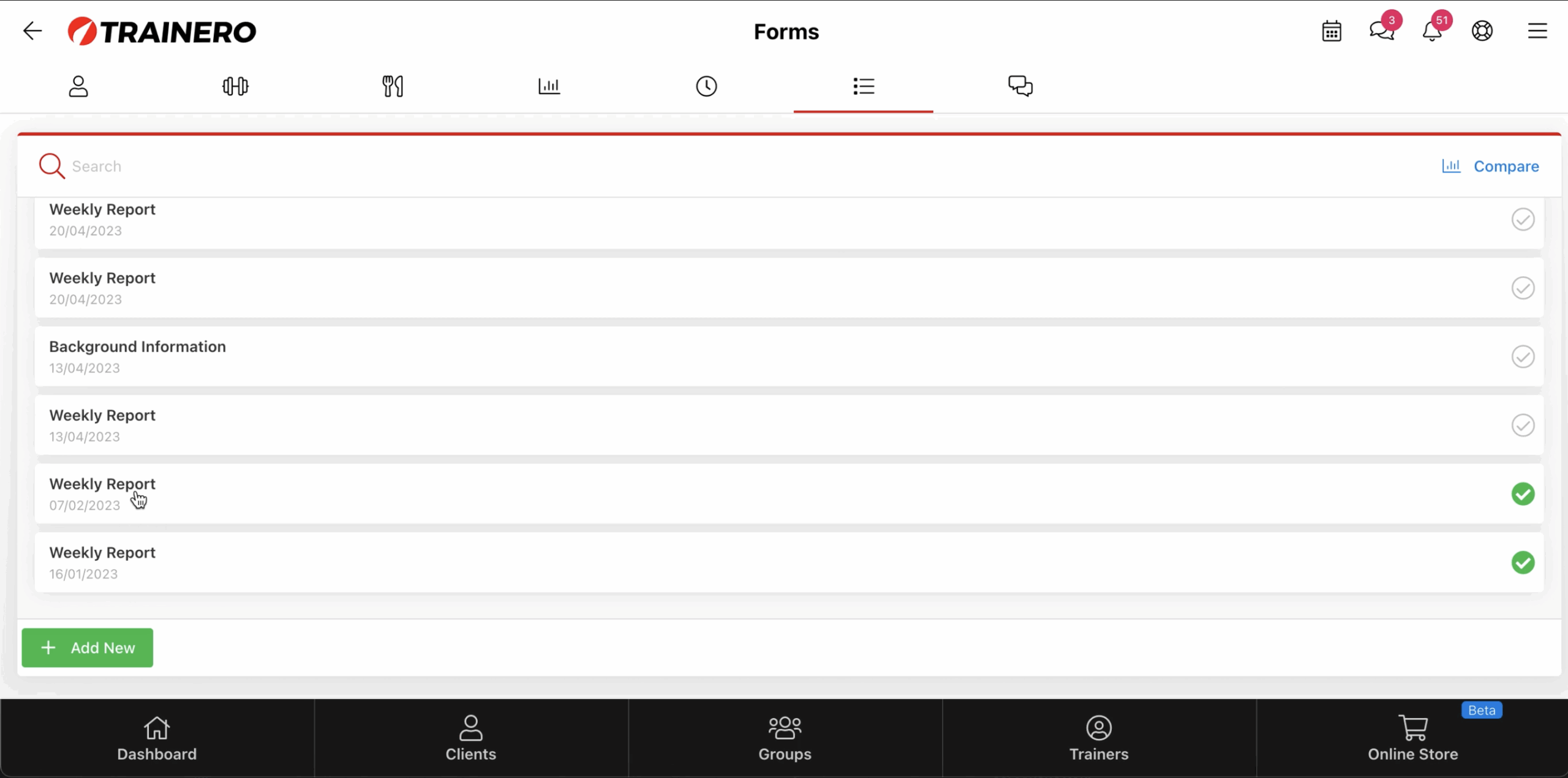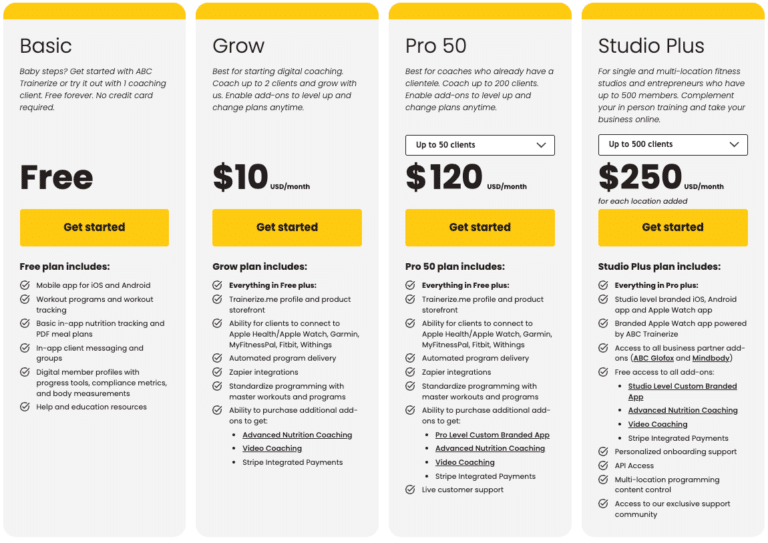In the fast-paced world of coaching and personal training, staying organized and collecting valuable client feedback is essential for success. Trainero.com, the all-in-one coaching platform, offers the Form Builder—a powerful tool designed to make data collection effortless and efficient. If you’ve ever used Google Forms, you’ll love how seamlessly Trainero’s Form Builder integrates into your coaching workflow.
What is the Form Builder?
Trainero.com’s Form Builder allows coaches, personal trainers, and gyms to create custom forms tailored to their specific needs. Whether you want to gather progress reports, client feedback, pre-training assessments, or post-session reflections, this feature gives you complete control over the structure and content of your forms.
Key Features:
✅ Unlimited Customization – Add as many questions as you need, structured exactly the way you want.
✅ Diverse Answer Types – Choose from text fields, number fields, file uploads, and more to collect precise information.
✅ Manual or Automated Activation – Share forms with clients manually or schedule them to activate automatically on a specific date and time.
✅ Mandatory or Optional Submissions – Decide whether a form is required for clients to fill out or simply available as an optional tool.
✅ Seamless Client App Integration – Clients can access and submit forms directly through the Trainero Client App, ensuring a smooth and professional experience.
✅ Use forms with individual clients and groups – Assign forms to a single client or to an entire group to collect broader insights and track group-level trends.
✅ Collect and analyze data – Effortlessly gather, review, and compare data for deeper client understanding and better coaching decisions.
How to Create a Form in Trainero.com
Creating a form with Trainero’s Form Builder is quick and easy. Follow these simple steps:
1️⃣ Create a New Form and Name It – Start by giving your form a relevant title to help you and your clients identify it easily.
2️⃣ Add Questions and Select Answer Types – Customize your form by adding as many questions as needed. Choose how clients can respond:
- Text field (open-ended responses) or Number field (for numerical inputs)
- File upload (for documents, progress photos, etc.)
- Picture or Video upload (for visual progress tracking)
- Calendar date selection (for scheduling purposes)
- Multiple choice (structured options for easy selection)
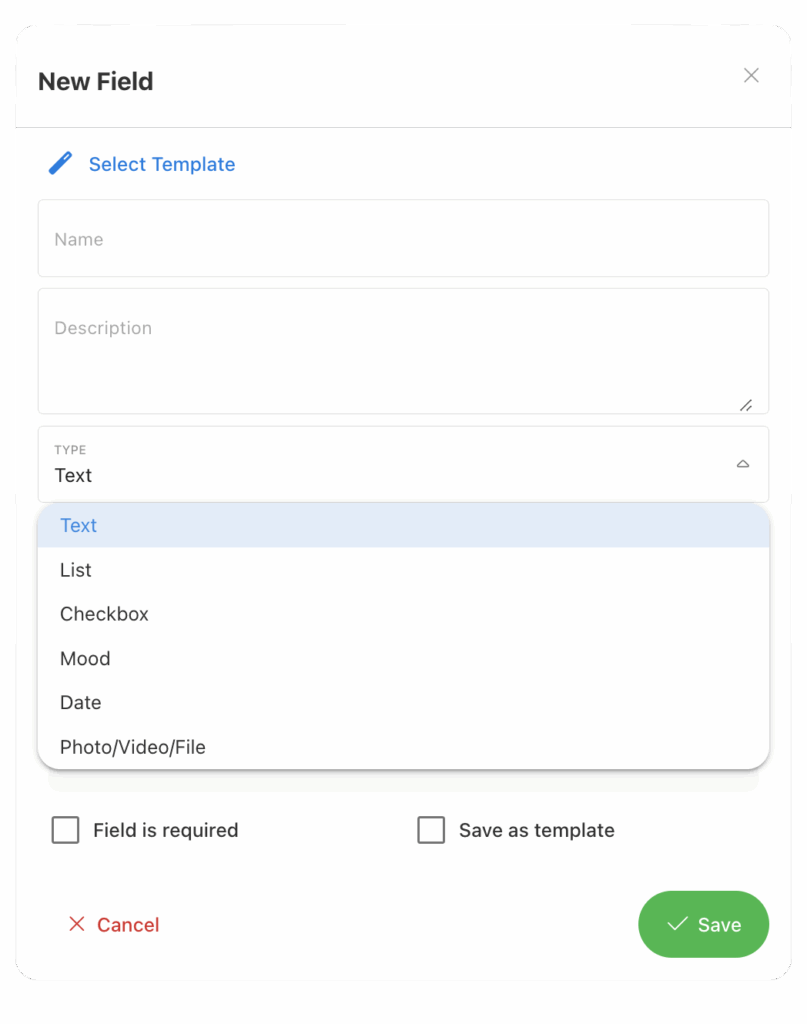
3️⃣ Choose How to Share the Form – Once your form is complete, decide how it will be distributed to your clients:
- Manually – The coach can activate a form for a client and choose whether it is optional or mandatory to fill in.
- Automatically via Timeline – The form can be set to activate on a specific date and time.
- Via an Online Store Product – If a form is linked to a purchase, it is automatically activated for the client after the transaction.
Reuse Forms to Save Time
One of the great time-saving advantages of Trainero’s Form Builder is that every created form can be reused with other clients and groups. Once you design a form, you don’t have to start from scratch each time—you can simply assign the same form to new clients or groups whenever needed. This not only streamlines your workflow but also ensures consistency in the way you collect information.
How Can the Form Builder Benefit Your Coaching?
- Automate and Streamline Your Workflow
Gone are the days of chasing down clients for feedback or progress updates. With the automated scheduling feature, you can set up recurring forms—such as a weekly check-in questionnaire—that the system activates every Sunday without any manual input. This ensures consistency and saves you valuable time. - Enhance Client Engagement
Regular feedback and communication are key to a successful coaching experience. The Form Builder helps you stay connected with clients, allowing you to gather insights on their progress, challenges, and overall experience. With the ability to make forms mandatory, you ensure that crucial information is always collected. - Collect Comprehensive Data Effortlessly
Need clients to upload files, such as progress photos or medical documents? The file upload feature makes it easy. Want to track specific metrics? Utilize number fields and structured question formats to collect accurate data. The versatility of the Form Builder ensures that you get the information you need, the way you need it. - Boost Accountability and Results
By incorporating regular forms into your coaching practice, you encourage self-reflection and accountability among your clients. Weekly assessments or post-training surveys keep them engaged, motivated, and focused on their goals. - Compare Filled-In Forms for Easy Analysis
One of the most powerful features of the Form Builder is the ability to compare filled-in forms side by side. Both the coach and the client can select specific forms to compare and open them next to each other for an effortless analysis of progress. This is particularly useful when evaluating changes over time, such as tracking fitness progress, lifestyle improvements, or even client feedback trends. For example, when comparing progress pictures, the system displays them side by side, making it incredibly easy to see how the client is transforming. This visual comparison tool is a game-changer, providing clear insights that help both the coach and client stay motivated and on track toward their goals.
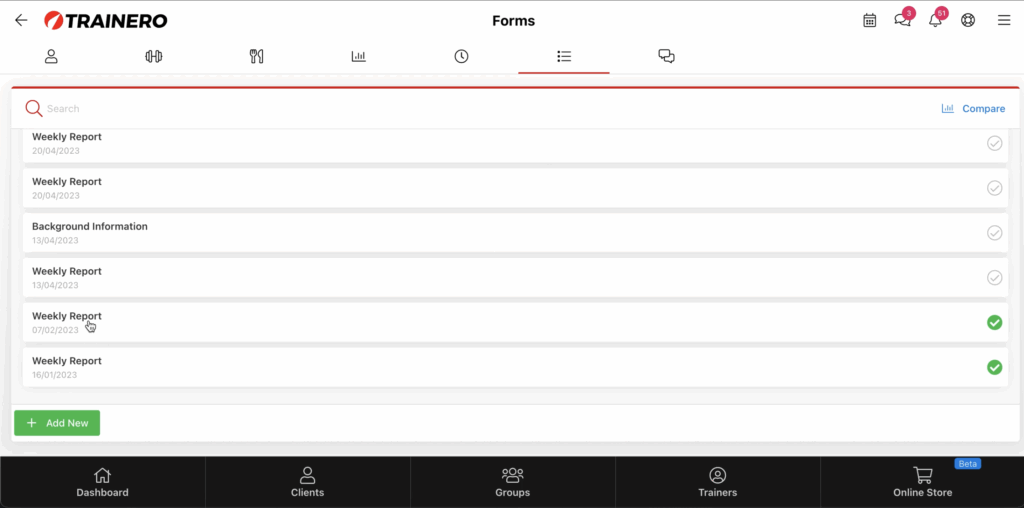
Use the Form Builder with Groups
The Form Builder is not limited to individual clients—it can also be used with groups. If a form is assigned to a group, all group members can fill it out, allowing the coach to analyze
responses on both a group and individual level. This is particularly useful for tracking collective progress, identifying trends within the group, and tailoring coaching strategies
accordingly. The ability to view group averages or dive into individual responses ensures that coaches can make data-driven decisions to improve the overall performance of their
clients.
Why Trainero.com?
Trainero.com is more than just a coaching platform—it’s a complete ecosystem designed to make your life as a coach easier, more organized, and more effective. The Form
Builder is just one of the many features that set Trainero apart, giving you the flexibility and automation you need to run a modern coaching business effortlessly.
Ready to take your coaching to the next level? Start using Trainero’s Form Builder today and experience the difference!

Unlock your fitness potential with Trainero! Get a 14-day free trial and access personalized workout plans, expert coaching, and progress tracking—all in one app. No commitments, just results. Start your free trial today and take your fitness journey to the next level!