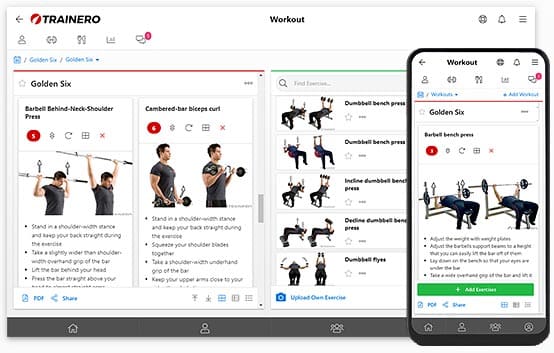What Is Personal Trainer Software?
Personal trainer software is an all-in-one digital platform that enables fitness professionals to manage clients, create workout programs, track progress, process payments, and deliver coaching services online or in-person. Unlike generic tools like spreadsheets or basic CRMs, these specialized platforms combine exercise programming, nutrition planning, client communication, and business management into a single ecosystem.
Modern personal training software goes beyond simple workout logging. Today’s platforms support:
- Online personal training with video exercise libraries
- Hybrid coaching models (in-person + remote)
- Group training management for boot camps and classes
- Wearable device integration for real-time data tracking
- Automated programming and client onboarding
- Multilingual support for international coaches
Key Stat: Coaches using dedicated personal trainer apps report 40% higher client retention rates and save an average of 10+ hours per week on administrative tasks (2024 Fitness Tech Report).

Unlock your fitness potential with Trainero! Get a 14-day free trial and access personalized workout plans, expert coaching, and progress tracking—all in one app. No commitments, just results. Start your free trial today and take your fitness journey to the next level!
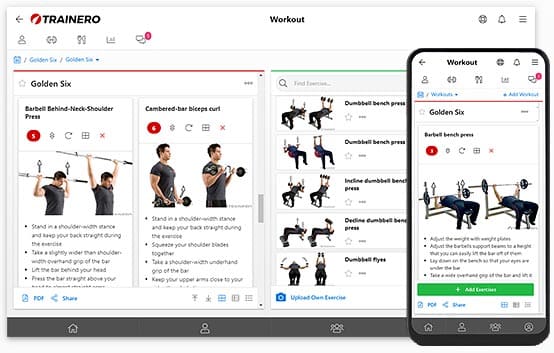
Why 73% of Coaches Are Switching to Digital Platforms in 2026
The fitness industry has undergone permanent transformation. Clients expect seamless digital experiences, and coaches need efficiency to scale. Here’s why online personal training software has become non-negotiable:
The Pain Points It Solves
Before: Coaches juggle 5-7 different tools (Excel, WhatsApp, PayPal, YouTube, email, calendar, social media). After: One unified platform handles everything.
| Without Software | With Personal Trainer Software |
|---|---|
| Programming: 2-3 hours/day | Programming: 30-45 min/day |
| Client check-ins: Manual messaging | Automated check-ins & reminders |
| Progress tracking: Spreadsheets | Real-time dashboards & charts |
| Payment tracking: Manual invoices | Automated billing & subscriptions |
| Content sharing: Scattered links | Centralized exercise video library |
The Hybrid Coaching Revolution
Post-2020, 68% of personal trainers now offer hybrid services (IHRSA 2025). Personal trainer apps make this seamless:
- Deliver in-person sessions while providing digital support between meetings
- Transition online clients to in-person training without data loss
- Scale beyond geographic limitations
12 Must-Have Features in Personal Trainer Software
Not all platforms are created equal. When evaluating fitness coaching software, prioritize these capabilities:
1. Program Building & Exercise Library
- ✅ At least 1,000+ video exercises
- ✅ Custom exercise creation with your own videos
- ✅ Drag-and-drop workout builder
- ✅ Template libraries for quick-start programming
2. Client Management & CRM
- ✅ Individual and group client profiles
- ✅ Progress tracking
- ✅ Body metrics tracking (weight, BF%, measurements)
- ✅ Automated milestone celebrations
3. Nutrition Planning Integration
- ✅ Meal plan builder
- ✅ Food logging
- ✅ Custom meal plan templates
- ✅ Nutrition goal tracking
4. Communication Tools
- ✅ In-app messaging (replaces WhatsApp/Email)
- ✅ Automated check-in forms
- ✅ Video messaging capabilities
- ✅ Push notifications for client accountability
5. Billing & Payments
- ✅ Recurring subscription management
- ✅ One-time session payments
- ✅ Package and product sales
- ✅ Webstore for extra sales
6. E-Commerce & Course Creation
- ✅ Online course builder for passive income
- ✅ Digital product sales (e-books, templates)
- ✅ Membership site capabilities
- ✅ Upsell and cross-sell features
7. Branding & White-Label Options
- ✅ Custom app branding (your logo, colors) option
- ✅ Personal trainer website integration
- ✅ Custom domain support
- ✅ Client-facing app customization
8. Automation & Workflows
- ✅ Workout delivery scheduling
- ✅ Check-in reminder automation
- ✅ Progress report generation
9. Group & Community Features
- ✅ Community forums or feeds
- ✅ Bulk messaging to groups
10. Reporting & Analytics
- ✅ Client adherence rates
- ✅ Revenue tracking and forecasting
- ✅ Session completion rates
- ✅ Business growth metrics
11. Mobile App Experience
- ✅ iOS and Android native apps
- ✅ Intuitive client interface
- ✅ Coach app for on-the-go management
Pro Tip: Platforms like Trainero offer all these features, while competitors often require integrations or premium tiers for full functionality.
Top Personal Training Software Compared
Here’s an honest comparison of leading platforms based on real user feedback and feature analysis.
| Feature | Trainero | Trainerize | TrueCoach |
|---|---|---|---|
| Exercise Library | 1,300+ videos + custom | 1,000+ videos | 500+ videos |
| White-Label Apps | ✅ Yes | ❌ No | ✅ Yes |
| Nutrition Planning | ✅ Advanced | ✅ Basic | ❌ Limited |
| Online-Course Creator | ✅ Built-in | ❌ Third-party | ❌ No |
| Multilingual Support | ✅ 40+ languages | ✅ 5 languages | ✅ English only |
| Pricing (Monthly) | From $30 | $45-$350 | $19-$99 |
| Free Trial | ✅ 14 days | ✅ 30 days | ✅ 14 days |
| Best For | All-in-one seekers | Large gyms | Budget-conscious |
Read More: https://blog.trainero.com/it/trainerize-vs-trainero-which-fitness-coaching-app-is-right-for-you/
Pricing Breakdown: What Should You Pay for Personal Trainer Software?
Typical Pricing Tiers
| Tier | Price Range | Best For | Key Features |
|---|---|---|---|
| Starter | $19-$49/month | New trainers, 5-10 clients | Basic programming, messaging |
| Professional | $50-$99/month | Growing coaches, 20-50 clients | Full features, automation |
| Business | $100+/month | Gyms, 50+ clients | White-label, teams, advanced analytics |
Hidden Costs to Watch For
- White-Label Fees: Some platforms charge $200-500 setup + monthly fees
- Payment Processing: 2.9% + $0.30 per transaction is standard
- Client Limits: “Per client” pricing can scale fast ($5-10/client/month)
- Add-Ons: Video libraries, nutrition tools, integrations often cost extra
Read More about Trainero´s Pricing Model here: https://blog.trainero.com/trainerize-or-trainero-discover-the-best-alternative-for-your-coaching-needs
How to Migrate to New Personal Trainer Software (Without Losing Clients)
Switching platforms feels daunting, but a systematic approach prevents disruptions:
Phase 1: Pre-Migration (1 Week Before)
- Audit Current Data
- Export client contact info and workout history
- Document active programs and payment schedules
- Save progress photos and metrics
- Choose Your Migration Date
- Pick a low-activity period (avoid new program starts)
- Plan for 2-3 days of parallel running
- Set Up New System
- Configure branding and pricing
- Build template libraries
- Test payment processing
Phase 2: Client Communication (3 Days Before)
Send this email template:
Subject: Exciting Upgrade to Your Coaching Experience!
Hi [Client Name],
I’m upgrading our coaching platform to [Trainero] next week. This means:
– Faster workout delivery– Better progress tracking– Easier communication– [Your key benefit]
You’ll receive a new app download link on [Date]. Your current program continues uninterrupted.
Questions? Reply here!
Phase 3: Execute Migration
- Day 1: Import clients and assign current programs
- Day 2: Send app download links with login instructions
- Day 3: Monitor activity and personally check in with 20% of clients
- Day 7: Sunset old system and archive data
Pro Tips for Maximizing Your Personal Trainer Software ROI
Automation Workflows That Save 10+ Hours/Week
- Onboarding Sequence
- Day 1: Welcome email + app setup video
- Day 2: Goal-setting form auto-sent
- Day 3: First program delivered + tutorial
- Day 7: Check-in reminder triggered
- Re-Engagement Campaign
- Auto-message clients who miss 2+ workouts
- Send motivational content after 5 days inactivity
- Trigger personal outreach task after 7 days
- Progress Tracking Automation
- Weekly metrics reminder
- Monthly progress report auto-generated
- Milestone celebration messages
Content Strategy for Client Retention
- Weekly: Share 1 exercise tip via in-app message (2 min to send)
- Monthly: Publish “Client of the Month” spotlight (uses progress data)
- Quarterly: Create new program template and announce to all clients
Leveraging Data for Growth
Track these KPIs in your personal trainer app:
- Adherence Rate: Target >85% (industry average: 72%)
- Client Lifetime Value: Should increase 30%+ after software adoption
- Session Completion: Track vs. previous manual methods
- Response Time: Aim for <4 hour response time via in-app messaging
FAQs: Personal Trainer Software
What is the best personal trainer software for beginners?
For new trainers, prioritize ease-of-use and affordability. Trainero’s $30/month starter plan includes core features without overwhelming complexity.
How much does personal trainer software cost?
Plans range from $19-$350/month. Most independent coaches spend $50-$99/month for professional-grade features. Expect 3-5x ROI through time savings and client capacity increases.
Can I use personal training software for in-person clients only?
Absolutely. Software streamlines program delivery, progress tracking, and communication for in-person training. Hybrid and online features are bonuses you can grow into.
Do I need both a website and personal trainer software?
Yes, but they serve different purposes. Your website attracts new clients (marketing). Your personal training app serves existing clients (operations). Many platforms integrate both.
What’s the difference between personal trainer software and a CRM?
A CRM manages relationships. Personal trainer software combines CRM with workout programming, nutrition, payments, and client engagement tools specifically for fitness businesses.
How do I convince clients to use a new app?
Emphasize benefits: easier workout access, better progress visualization, direct messaging. Offer a 5-minute setup call. 89% of clients adopt quickly when supported personally.
Is my client data safe in these platforms?
Reputable platforms like Trainero use bank-level encryption (TLS 1.3, AES-256). Always verify: SOC 2 compliance, GDPR adherence, and data export capabilities.
Can I cancel if it doesn’t work out?
Most platforms offer monthly plans. Avoid annual contracts until you’re certain. Take advantage of free trials to test thoroughly.
Final Checklist: Choosing Your Personal Trainer Software
Before you commit, verify:
- [ ] Free trial available (minimum 14 days)
- [ ] All features you need are in your pricing tier (no surprises)
- [ ] Client limit fits your current + 6-month growth projection
- [ ] White-label included or affordably priced
- [ ] Payment processing fees are transparent
Ready to transform your coaching business? The right personal trainer software doesn’t just save time – it fundamentally elevates your professionalism, client results, and income potential. Start with a prioritized feature list, test 2-3 platforms during free trials, and commit to the one that feels like a natural extension of your coaching style.

Unlock your fitness potential with Trainero! Get a 14-day free trial and access personalized workout plans, expert coaching, and progress tracking—all in one app. No commitments, just results. Start your free trial today and take your fitness journey to the next level!