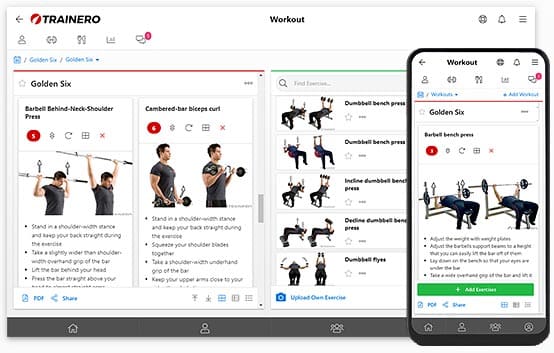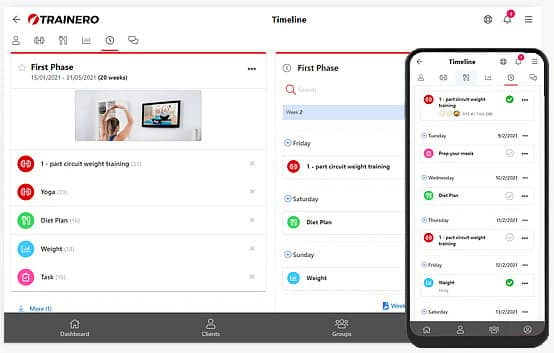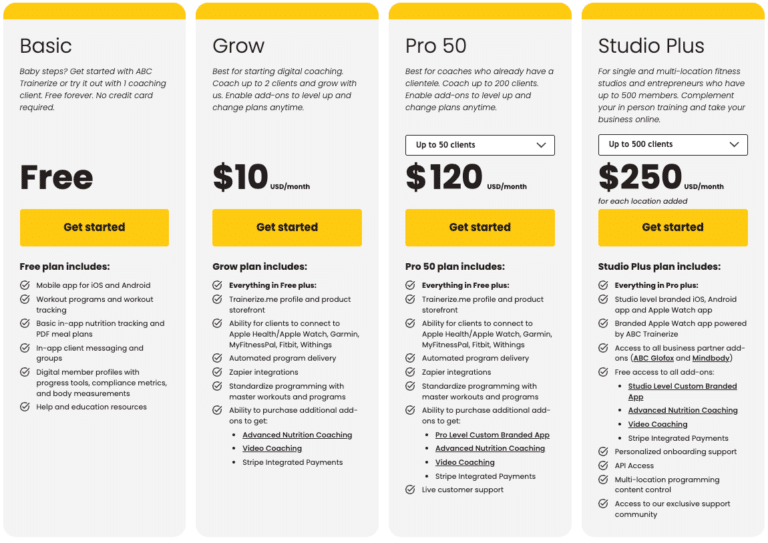With the Timeline feature, you can craft highly detailed coaching journeys for individual clients or groups, complete with automated task scheduling, real-time communication, and meaningful progress tracking. This unique combination ensures that even in a digital environment, your clients feel supported every step of the way.
Transforming Online Coaching with Interactive Tools
One of the standout aspects of the Timeline is its flexibility. As a coach, you can add an unlimited variety of events to the Timeline to create a comprehensive coaching experience. For example, let’s say you want your client to measure their weight regularly. You can schedule a measurement event, complete with instructions, videos, or even motivational notes. On the designated date and time, your client receives a push notification reminding them it’s time to measure their weight.
The Timeline integrates seamlessly with the client app, where all daily tasks, workouts, and events are listed under the “Today” section. This means your clients always know what’s expected of them, reducing confusion and keeping them on track.
But the Timeline isn’t just about assigning tasks; it’s also about enhancing communication. Each event comes with its own built-in chat feature, allowing you and your client to exchange notes, comments, and even files directly within the event. This level of interactivity fosters a sense of connection that’s often missing in traditional online coaching platforms.
Personalization at Its Core
Every event in the Timeline can be tailored to meet your client’s specific needs. You can also control the visibility of events. For instance, you might want an event to remain hidden until a specific date to build anticipation, or make it visible but locked until the client completes a prerequisite task. These options give you the ability to design a progression that feels dynamic and engaging, all while automating much of the process behind the scenes.
Automation Without Losing the Human Touch
One of the most powerful aspects of the Timeline is its automation capabilities. Once you’ve created and scheduled your content, Trainero automatically shares it with your clients or groups. This allows you to manage dozens—or even hundreds—of clients simultaneously without significantly increasing your workload.
For example, you can schedule a video event that includes an hour-long yoga or strength-training session. At the chosen time, the client receives a push notification, watches the video through the app, and marks the task as complete. You can then follow up with a comment or suggestion in the event chat, keeping the interaction personal.
Stay Connected With Clients
Automation also extends to communication. With automated chat messages, emails, and push notifications, you can stay connected with your clients effortlessly. Want to promote a new service? Send a push notification with a link to your landing page. Need to keep clients motivated? Schedule weekly emails with tips and encouragement. These tools let you maintain consistent communication while focusing on higher-value tasks.
Tracking Progress and Building Accountability
Progress tracking is another area where the Timeline shines. Both you and your clients have access to weekly reports summarizing completed tasks, workouts, and other events. This helps you identify trends, celebrate achievements, and adjust plans as needed—all while fostering accountability.
Clients can also contribute to their own Timelines by adding personal workouts or food diary entries. This collaboration empowers them to take ownership of their fitness journey, making your coaching feel even more interactive and personal.
Scale Your Online Personal Training Business
For coaches offering online personal training, scalability often comes at the expense of personalization. The Timeline feature eliminates this trade-off. You can create multiple Timelines for different groups or clients and manage them effortlessly from one dashboard. Whether you’re working with a single client or an audience of thousands, Trainero ensures each person receives individualized attention.
The Timeline can even integrate with your online store using Trainero’s open API. Imagine a client purchasing an online course: the system automatically creates their account, adds them to a relevant group, and starts their Timeline—all without you lifting a finger. This level of automation allows you to focus on what you do best: coaching.
Redefine Online Coaching with Trainero
In a digital world where personal connection can feel distant, Trainero’s Timeline feature sets a new standard for online coaching and online personal training. By combining automation with interactive tools and a deeply personalized approach, the Timeline helps you deliver exceptional client experiences at scale.
Start your free 14-day trial with Trainero today and discover how the Timeline can revolutionize your coaching business. Empower your clients, streamline your workflow, and take your online coaching to the next level.

Unlock your fitness potential with Trainero! Get a 14-day free trial and access personalized workout plans, expert coaching, and progress tracking—all in one app. No commitments, just results. Start your free trial today and take your fitness journey to the next level!